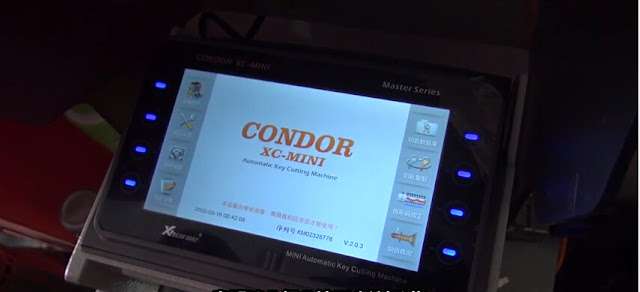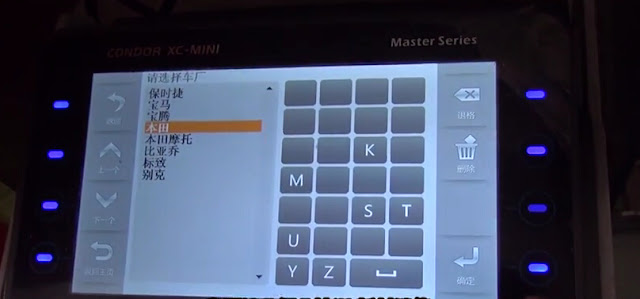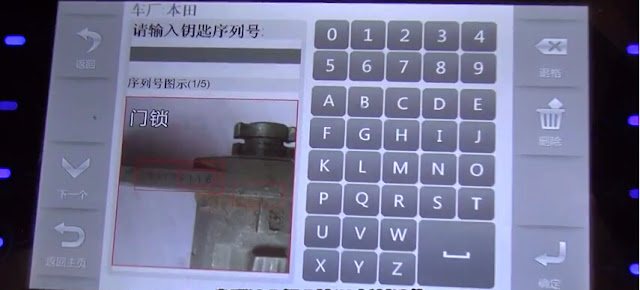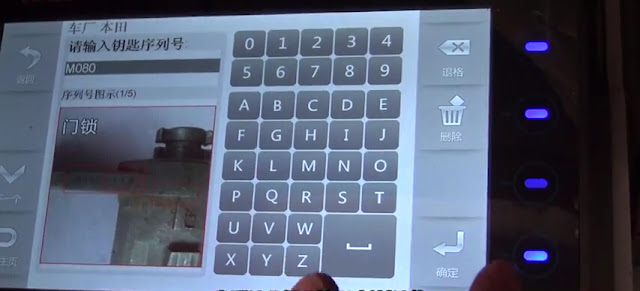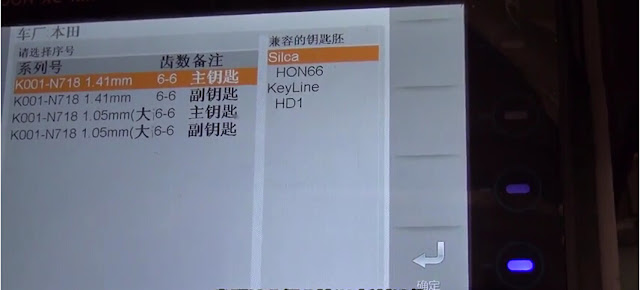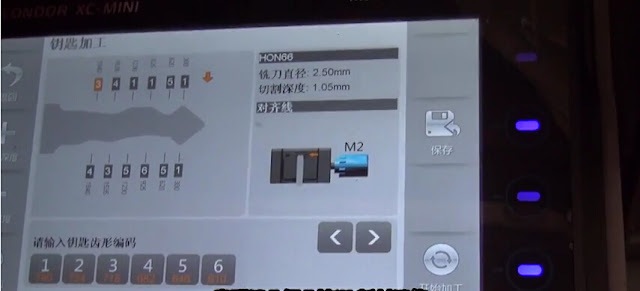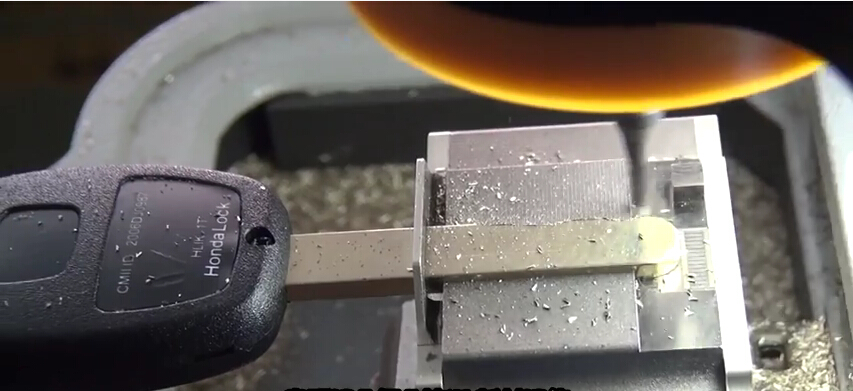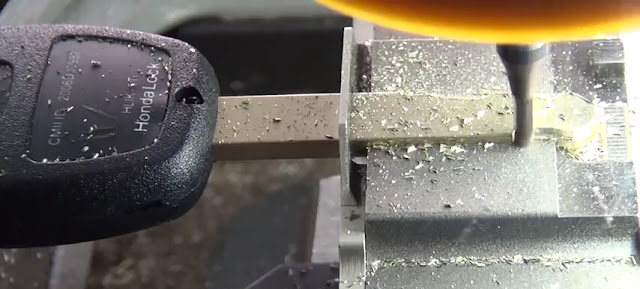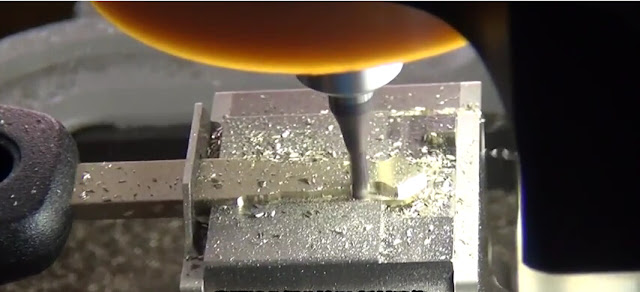1.With Built-in Database, can easily find key information
2.Software supports online-update.
3.It is most powerful and competitive auto key cutting machine.
1.iKeycutter CONDOR XC-MINI Key Cutting Tool Component
2.iKeycutter CONDOR XC-MINI Highlight Characteristics:
1. Built-in Database
2. Support Multi-languages: Portuguese/Spanish/French/Germany/Russian/Czech/Arabic/Turkish/Dutch/Polish/Bulgarian/Norway/Slovakia/Italian/English/Chinese
4. 3-Axis Precision Ball Screw Transmission
5. Cross Rail
6. All Aluminum Machine Body
7. Single machine with both Tracer/Cutter
8. Standardly include three clamps M1/M2/M3
9. Software supports online-update
10. Support Sided/Track/Dimple/Tibbe keys
11. Some Dimple/Tibbe keys need optional clamps
3.iKeycutter CONDOR XC-MINI User Manual Free Download
how-to-use-ikeycutter-condor-xc-mini.pdf